 Google has just added a new functionality in its Google Maps application. Once on that page, use the drop down menu that is higlighted to the left in blue with the word "walking". Once you've done that, simply type in where you want to start walking and where you want to go. The results that I have tested are not perfect - they leave out our long trail in Southern Village, for example - but they are not bad.
Google has just added a new functionality in its Google Maps application. Once on that page, use the drop down menu that is higlighted to the left in blue with the word "walking". Once you've done that, simply type in where you want to start walking and where you want to go. The results that I have tested are not perfect - they leave out our long trail in Southern Village, for example - but they are not bad.In an effort to get everyone walking as much as possible, this is a nice addition.
Now they need to do one for the bus as well, although the Triangle Transit site does a pretty good job of this already for Chapel Hill and the rest of the Triangle. Here's what that query looks like on their site:


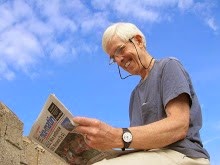
1 comment:
And don't forget the chapel hill transit site with nextbus, which can tell you where your bus is and how many minutes to the next stop. (E.g., here is a link for the V route.
Post a Comment